Template matching based annotation uses a portion of electrogram at one data point as a template to identify REFERENCE BAR POSITION in ALL remaining data points (followed with annotation of local deflections).
Steps:
- From the list on the left side of the screen, select data point which has clear feature of interest that you will use as a template (it may be e.g. pacing artifact or V wave).
- Right click on the row in the list and select: “Display ref egm in Signal Analysis window” if you want to do template matching on reference egms, or “Display ECG egm in Signal Analysis window” if you want to do template matching on ECG egms.

3. In Signal Analysis window, select portion of egm that you will use as a template. Selection is performed by selecting rectangle in signal display window (a. left mouse button click and hold, b. drag to right-bottom direction and release) (to unzoom, select in reverse order, that is left-click, drag in left-upper direction and release).
Full egm display:
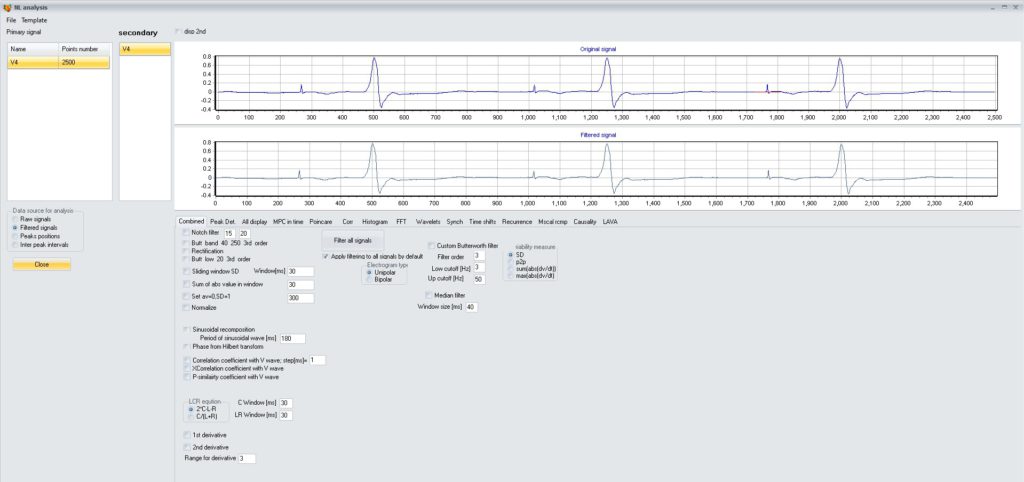
After selection of pacing artifact:
[Note: when using pacing artifact in template matching, be generous with selection including some baseline on left and right side of the artifact – it helps correlation algorithm to find similar features in other signals]

3. Then, in menu select: “Template->Take current segment as template morphology”.
4. Close signal analysis window (Close button on left side of the window)
5. In main app, select from menu: ‘Signal processing->Update ref bar position using current template’. Process may take some time, after which, green bar/reference position at each data point egm will be shifted to time point at which correlation coefficient with template is maximized.
IMPORTANT NOTE: if you want to correct green/reference bar position at individual points, be sure to go to menu: “Options->Annotation/signal processing options” and turn on “Individual reference time annotation”. Otherwise you will modify reference bar position in all data points.
IMPORTANT NOTE 2: Template matching algorithm uses a correlation value threshold to identify template. By default it is 0.1 (very tolerant). If you wish to change it, go to menu: ‘Options->Annotation/signal processing options’ and modify the field ‘Correlation threshold for template matching”. Then recalculate map (‘Signal processing->Update ref bar position using current template’).